This document describes how to submit "Active Users" request to validate Oracle Applications. This is a part of pre and post validation of oracle applications when we do any maintenance activity.
Step 1: Find application URL
Login to database as APPS and find the url to login oracle applications
SQL> show parameter db_name
NAME TYPE VALUE
------------------------------------ ----------- ------------------------------
db_name string PROD
SQL> show user
USER is "APPS"
SQL> select home_url from icx_parameters;
HOME_URL
--------------------------------------------------------------------------------
http://ebsapps.apps.com:8000/OA_HTML/AppsLogin
Step 1: Find application URL
Login to database as APPS and find the url to login oracle applications
SQL> show parameter db_name
NAME TYPE VALUE
------------------------------------ ----------- ------------------------------
db_name string PROD
SQL> show user
USER is "APPS"
SQL> select home_url from icx_parameters;
HOME_URL
--------------------------------------------------------------------------------
http://ebsapps.apps.com:8000/OA_HTML/AppsLogin
Step 2: Login to oracle applications using sysadmin account.
Login oracle applications using sysadmin account using above url.
Step 3: Submit "Active Users" request using System Administrator responsibility.
Navigation: System Administrator --> Concurrent --> Requests
Click on "Submit a New Request", select "Single Request" and click OK
Select "Active Users" from drop down menu and click on submit.
Click on OK
Write down Requested ID and click on "No"
Step 4: Find the request status and should be able to open log and out files once request completes.
Select "Specific Request" and provide request number and click on "Find"
Click on "View Oupput"and "View log" buttons to verify.
Thanks for your patience to go through the blog.........

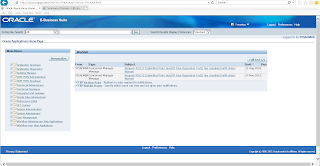











How to submit the backend in application node
ReplyDelete