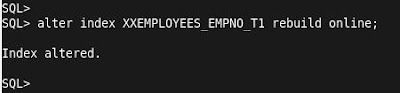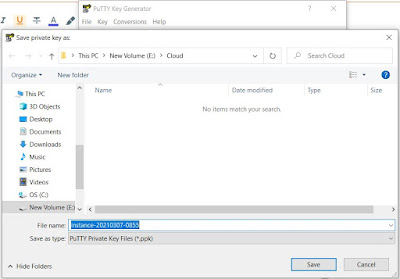This document describes how to find unusable indexes in oracle database and how to rebuild unusable indexes to make it use.
In some scenarios we get unusable indexes in the database. We have to find which indexes are unusable and we have to rebuild them to make it use.
Use below command to find unusable indexes in the database.
col owner for a15col index_name for a35
col table_name for a40
select owner,index_name,status,table_name from dba_indexes where status='UNUSABLE';