This document describes how to convert SSH Key to .ppk format to connect from Putty client.
Some times we can't connect to instances using Putty client due to SSH key format mismatch. In that scenario we need to convert SSH private key to required format(.ppk). Follow below method to covert it.
Download puttygen software.






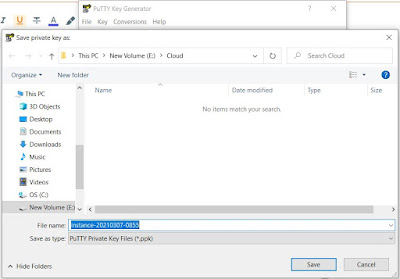
No comments:
Post a Comment